When i got my Adsense account firstly in 2008, i applied with a blogger blog with copied content from cricinfo. But these days, it’s not so easy. Because of lot of spammers and cheaters, Google tightened the Adsense approval process. But you can get Google AdSense account in different legal tricks. You can check the link for quick approved in adsense.
- Create a free AdSense Account With Indyarocks
- Create AdSense Account With Weebly (quick approved)
- Create AdSense Account With with Youtube
- Make Google AdSense Account With Docstoc
Create Your Google AdSense Account With Hubpages
Now i am going to share another tricks for creating Google AdSense Account. It’s with hubpages. Follow the process.

1. First sign up in hubpages
2. Make 10-20 unique hubs
3. Try to make more followers. You can apply your own tricks for increasing followers.
4. Go “My Account” and then click “Affiliate Settings”

5. Now, click “sign up” in Google, see the picture for more help
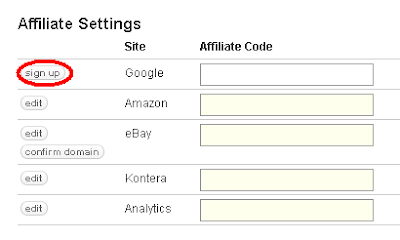
6. Now, choose the “no” for creating new Google AdSense account
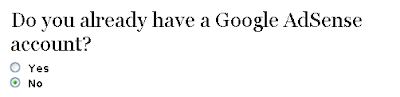
7. Now, provide you Email address for AdSense account
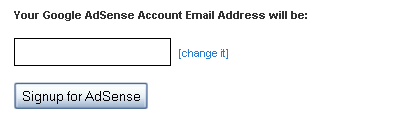
8. Within few seconds they sent you a mail. Fill the requirements and sent it.
You will get your account within few days. Enjoy earning.
0 Responses to "Create Your Google AdSense Account With Hubpages"
Post a Comment